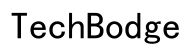Introduction
Finding the perfect multi-function printer (MFP) for your Mac can be challenging. The market is saturated with options, each boasting various features and capabilities. To streamline your search, this guide will break down the top choices for MFP printers compatible with Mac systems in 2024. We’ll explore essential considerations, including compatibility, features, and budget, and review the best five models available this year. With this comprehensive guide, you’ll make an informed decision and find the ideal printer that meets all your needs.

How to Choose the Best MFP Printer for Mac
Choosing an MFP printer for your Mac involves several important considerations to ensure seamless integration and optimal performance.
Compatibility with macOS
Compatibility is paramount when selecting an MFP printer for Mac. Not all printers are designed to work seamlessly with macOS. Check for compatibility information on the manufacturer’s website or look for printers that explicitly state macOS support. Ensure that the drivers are updated and that the printer supports current macOS versions.
Essential Features to Consider
When choosing an MFP printer, consider the following essential features:
1. Print Quality: Look for high DPI (dots per inch) for crisp prints.
2. Print Speed: Check pages per minute (PPM) for efficient printing.
3. Connectivity Options: Ensure it offers Wi-Fi, Bluetooth, or AirPrint for wireless printing.
4. Scanning and Copying: Check the scanner resolution and copying speed.
5. Paper Handling: Ensure it supports various paper sizes and has a significant paper tray capacity.
Budget and Brand Reputation
Budget is another critical factor. Prices can vary greatly, so set a budget that balances the features you need with what you can afford. Additionally, consider brand reputation. Established brands typically offer better customer service and reliable warranties.
Top 5 MFP Printers for Mac Users in 2024
Here are the top five MFP printers suitable for Mac users based on performance, features, and user reviews.
HP OfficeJet Pro 9025e
The HP OfficeJet Pro 9025e is a powerhouse designed for efficiency. It offers:
– High-speed printing with a robust 24 PPM for black and white documents.
– Smart Task shortcuts for easy scanning and multi-page document handling.
– Wireless connectivity options including AirPrint, Wi-Fi Direct.
– A 35-page automatic document feeder (ADF) and a large 500-sheet input tray.
Users appreciate the reliable performance and the high-quality prints it produces. It’s perfect for home offices and small businesses.
Epson EcoTank ET-4760
Epson’s EcoTank ET-4760 is celebrated for its cost-efficiency and eco-friendliness:
– Cartridge-free printing with high-capacity, refillable ink tanks.
– Up to 90% savings on ink with low-cost replacement bottles.
– High-resolution 4800 x 1200 DPI printing for vibrant colors.
– Hands-free, voice-activated printing and exceptional connectivity.
It’s highly rated for its long-term savings and low environmental impact, making it ideal for high-volume printing needs.
Canon PIXMA TR8520
The Canon PIXMA TR8520 is a versatile, all-in-one solution:
– Compact design suitable for small spaces.
– High-quality photo and document printing with a 5-color individual ink system.
– Intuitive 4.3” LCD touchscreen for easy navigation.
– Wireless printing via AirPrint, Google Cloud Print, and PIXMA Cloud Link.
Users love its print quality and the range of connectivity options, making it a favorite for both home and creative use.
Brother MFC-L3770CDW
The Brother MFC-L3770CDW is robust and full-featured:
– Solid 25 PPM print speed and a 50-sheet ADF.
– Versatile connectivity including Wi-Fi, Ethernet, and NFC.
– High-yield toner options for extended printing.
– Exceptional color print quality and reliability.
It’s favored for its durability and consistent performance, suitable for demanding office environments.
Xerox WorkCentre 6515
Xerox’s WorkCentre 6515 stands out for its professional-grade capabilities:
– High-quality color printing with superb detail and clarity.
– Rapid 30 PPM speed and robust paper handling.
– Advanced security features to protect sensitive data.
– Multiple connectivity options and easy cloud integration.
Users commend its print quality and speed, deeming it perfect for small to medium-sized businesses.

Detailed Comparisons and User Reviews
When comparing these printers, consider their respective strengths. The HP OfficeJet Pro 9025e excels in speed and efficiency, while the Epson EcoTank ET-4760 is unmatched in cost-saving ink usage. The Canon PIXMA TR8520 offers excellent print quality, the Brother MFC-L3770CDW is noted for its reliability, and the Xerox WorkCentre 6515 is the best for security and professional use.
User reviews consistently highlight the HP OfficeJet Pro 9025e and Xerox WorkCentre 6515 for business use, citing their speed and quality. Epson’s EcoTank series earns praise for cost efficiency, while Canon’s PIXMA is a favorite among graphic designers and photographers. The Brother MFC-L3770CDW enjoys high ratings for its reliability and ease of use.

Conclusion
Choosing the best MFP printer for Mac in 2024 involves evaluating compatibility, essential features, and budget. This guide has highlighted the top models that cater to diverse needs, ensuring an informed decision.
Frequently Asked Questions
Are all MFP printers compatible with Mac?
Not all MFP printers are Mac-compatible. Check the manufacturer’s specifications to ensure macOS support and driver availability.
What features should I prioritize in an MFP printer?
Prioritize print quality, speed, connectivity options, paper handling capacity, and cost efficiency when selecting an MFP printer.
How do I maintain my MFP printer for Mac?
Regularly update software/drivers, clean the print heads, use quality paper, and follow the manufacturer’s maintenance guidelines to ensure longevity.