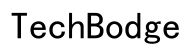Introduction
Selecting the right printer involves understanding its compatibility with various printing languages and protocols. One commonly discussed protocol is the Eltron Programming Language (EPL), often used for label printing. Knowing whether your printer supports EPL is essential for efficient and error-free operations in industries like supply chain management, retail, and healthcare. Brother printers are known for their efficiency and reliability, but do they accept EPL? This article delves into EPL, the range of Brother printers, and examines their compatibility with EPL. Additionally, it provides a setup guide, troubleshooting tips, and alternative solutions if EPL compatibility proves challenging.

Understanding EPL and Its Importance
Eltron Programming Language (EPL) is a control language used primarily for barcode and label printing. Its ease of integration with various software applications makes it a preferred choice in industries that require precise printing capabilities. EPL simplifies the process of creating barcodes, receipts, and labels, hence its widespread use. Understanding the significance of EPL in your business operations underscores why having EPL-compatible printers is beneficial.
Overview of Brother Printers
Brother printers are recognized for their versatility, delivering high-quality output across both home and office settings. They are known for their cost-efficiency, robust performance, and a wide range of models that cater to different needs—from basic inkjets to advanced multifunctional devices. Familiarity with the core functionalities of Brother printers helps in identifying their applicability for various tasks, including whether they can handle specialized languages such as EPL.
Brother Printers’ Compatibility with EPL
While Brother printers are equipped with versatile functionalities, their support for different programming languages varies. Generally, Brother printers support common printer languages like PCL (Printer Command Language) and PostScript. Unfortunately, EPL is not among the natively supported languages in most Brother printer models. For businesses dependent on EPL, this lack of native support can be problematic. It is vital to know which Brother printer models might handle EPL or what alternative methods can be employed to ensure efficient printer utilization.
Setting Up EPL on Brother Printers
Although Brother printers do not natively support EPL, there are methods to manage printing tasks that require this language. Here’s how you can set up and use EPL-compatible printing through alternative methods:
- Middleware Software: Install third-party software that converts EPL commands to a format compatible with your Brother printer.
- Printer Emulation: Check if your Brother printer supports emulation modes to interpret EPL commands, and enable this feature via printer settings if available.
- Firmware Updates: Regularly update your printer’s firmware, as manufacturers sometimes introduce new features that enhance compatibility.
- Driver Configuration: Customize your printer driver settings to emulate EPL printing if your model supports this capability.
Implementing these steps can enhance your Brother printer’s ability to process and execute EPL commands efficiently.
Troubleshooting Common EPL Issues on Brother Printers
Even with the right setup, problems may occur. Here are common EPL issues and their solutions:
- Print Quality Problems: Ensure the printer settings align with the print job’s requirements. Adjust resolution and speed as needed.
- Command Errors: Confirm that your middleware or conversion software is properly configured, as improper setup can lead to command errors.
- Firmware Conflicts: If a firmware update causes issues, consider reverting to a previous stable firmware version.
- Driver Incompatibility: Update your printer driver to the latest version to resolve most compatibility issues.
By addressing these common issues methodically, you can maintain seamless operations with your Brother printer.

Alternatives and Workarounds if EPL is Not Supported
If your Brother printer doesn’t support EPL and the aforementioned solutions don’t work, consider these alternatives:
- Use EPL-Compatible Printers: Invest in printers that natively support EPL to avoid compatibility issues.
- Remote Printing Solutions: Leverage online platforms or services capable of handling EPL command printing if local solutions aren’t practical.
- Custom Software Solutions: Develop or employ custom software that facilitates communication between your Brother printer and EPL requirements.
These alternatives ensure that you can meet your printing needs effectively, even without native EPL support.

Conclusion
While Brother printers are versatile and efficient, their compatibility with EPL is limited. Recognizing this is crucial for taking appropriate steps to ensure seamless printing operations, such as using middleware, enabling emulation modes, or keeping your printer’s firmware and drivers updated. Exploring alternative solutions also guarantees that your business can achieve its printing objectives without disruption.
Frequently Asked Questions
Which Brother printer models support EPL?
Currently, Brother printers do not natively support EPL. However, they can work with EPL using third-party software or emulation.
How can I check if my Brother printer is EPL-compatible?
Consult the printer’s user manual or Brother’s official website to check the supported languages and compatibility features of your specific model.
What should I do if my Brother printer does not support EPL?
Utilize middleware software, check for firmware updates, or consider alternatives like EPL-compatible printers or remote printing solutions.