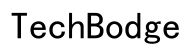Introduction
Selecting the right amount of storage for your phone can be a crucial decision. With various storage options available, it’s essential to understand your needs to avoid running out of space or overspending on unnecessary storage. The perfect amount of storage depends heavily on individual usage patterns, types of data, and applications you frequently use. This guide will walk you through everything you need to consider when deciding how many gigabytes you need for your phone.

Understanding Storage Options
Mobile phone storage capacities typically vary from 64GB, 128GB, 256GB, and even higher. Your phone’s capacity determines how much data, apps, photos, videos, and other files you can store on it. Internal storage is built into the phone, while external and cloud storage options can provide additional space. Choosing the right storage capacity ensures your phone remains functional and avoids the frustration of slow performance or the need to frequently delete files.
Analyzing Your Usage Patterns
Light Users
If you primarily use your phone for calling, texting, occasional web browsing, and minimal app usage, you fall into the light user category. Light users don’t store large amounts of data and can typically get by with a smaller storage option, like 64GB. However, it’s still wise to consider future needs, especially if you plan to store more photos or install additional apps over time.
Moderate Users
Moderate users engage in more activities like regular photo taking, video recording, multiple app usage, and media consumption. If you frequently use social media, navigate through various apps such as maps, music streaming, and casual gaming, you likely need more storage. A moderate user would benefit from storage ranging between 128GB and 256GB to avoid running out of space.
Heavy Users
Heavy users often rely on their phones for intensive tasks. These tasks include high-resolution photography, extensive video recording, downloading large apps or games, and maintaining a significant amount of media files. If you use your phone as a primary entertainment and productivity device, opting for 256GB or more ensures you have ample space to facilitate your needs without constantly managing storage.

Storage Requirements for Different Activities
Photography and Videography
High-resolution photos and 4K videos demand substantial storage space. Each photo can range from 2MB to 25MB, depending on the camera quality and settings. Videos consume even more space; a one-minute 4K video recording can use roughly 375MB. Photographers and videographers should consider higher storage options like 256GB or more to comfortably store their content without frequent transfers to other devices.
Gaming
Mobile gaming has advanced significantly, with games now requiring substantial storage due to high-quality graphics and immersive content. Popular games can demand from 1GB to over 10GB of storage. Gamers who enjoy multiple titles simultaneously need to ensure their devices have enough capacity, ideally starting with 128GB but preferably going higher to around 256GB to accommodate game updates and new releases.
App and Media Consumption
App users who download and use many apps – social media, productivity tools, and media consumption apps like Netflix, Spotify, or YouTube – should consider if their phones have enough free space. Media consumption, such as offline downloads of shows, music, and podcasts, can quickly fill up storage. For diverse app usage and substantial media downloads, a range of 128GB to 256GB is recommended to keep everything running smoothly.

Comparing Popular Storage Capacities
64GB
64GB is generally suited for light users. It allows a moderate number of apps, a thousand or so photos, a good music collection, and several hours of video. It’s great for those who primarily use their phones for calling, texting, and sporadic internet usage without heavy reliance on large apps or media files.
128GB
This mid-tier storage suits moderate users well. It offers more flexibility, hosting more apps, storing more photos and videos, and saving large documents. For individuals balancing professional use, entertainment, and some media downloads, 128GB provides a comfortable middle ground.
256GB and Above
For heavy users, options starting from 256GB are ideal. This capacity handles extensive photo and video libraries, large app collections, and massive game files without the constant need to manage space. If planning to use your phone extensively over several years, this option future-proofs against running out of space as your data collection grows.
External and Cloud Storage Solutions
External and cloud storage solutions provide significant flexibility and additional space without upgrading internal storage. Services like Google Drive, iCloud, and Dropbox offer substantial storage capabilities for storing photos, documents, and media files. These solutions help manage space, ensuring you can quickly back up important data and free up internal phone storage. External memory cards can be another option for phones that support them, thus expanding storage capacity conveniently.
Conclusion
Choosing the right storage for your phone depends on how you use it and foresee using it in the future. Understanding your needs and balancing that with the available options ensures you select a storage size that keeps up with your lifestyle. When making your decision, remember to account for different types of data and applications you frequently use to avoid running out of space unexpectedly.
Frequently Asked Questions
What happens if I run out of storage on my phone?
If you run out of storage, you may experience slower phone performance and be unable to download new apps or save new files. Regularly managing and cleaning up storage is essential.
Can I expand my phone storage with a memory card?
Some phones, particularly Android devices, allow storage expansion with a memory card. Not all smartphones have this feature, so it’s important to confirm with your phone’s specifications.
Is 128GB enough for an average user?
For most users, 128GB offers a sweet spot, providing ample space for apps, photos, videos, and occasional large files without frequently running out of space.