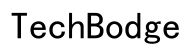Introduction
3D scanners have revolutionized the way we approach computer-aided design (CAD). By capturing precise measurements of physical objects and converting them into digital data, these devices streamline the modeling process and enhance design accuracy. As industries increasingly adopt 3D scanning technology, understanding its integration with CAD software becomes critical for engineers, designers, and manufacturers. This comprehensive guide will explore the importance of 3D scanners for CAD, criteria for choosing the right scanner, top scanners in 2024, integration steps, and future trends.

Why 3D Scanners are Essential for CAD
3D scanners play a crucial role in various fields, from product design to quality control. In CAD, they provide an efficient alternative to traditional measurement methods. This leads to more accurate and detailed models, saving time and reducing errors.
- Improved Accuracy: By capturing thousands of data points per second, 3D scanners create detailed representations of objects, ensuring more precise CAD models.
- Time Efficiency: Scanning complex geometries manually can be time-consuming. 3D scanners expedite this process, allowing designers to focus on innovation.
- Cost-Effectiveness: Although initial investments might be high, the long-term benefits of reduced design cycles and material wastage can result in substantial cost savings.
As industries continue to digitalize, the need for efficient and accurate CAD models makes the role of 3D scanners increasingly significant.
Criteria for Choosing the Right 3D Scanner for CAD
Selecting the right 3D scanner involves evaluating several key criteria. This section delves into the factors that should influence your decision.
Accuracy and Resolution
Accuracy and resolution are paramount in determining a scanner’s suitability for CAD. Higher accuracy ensures that the scanned data closely matches the physical dimensions of the object. Resolution affects the level of detail captured; higher resolution scanners are ideal for intricate designs. Balancing these factors with the specific requirements of your project is essential.
Scanning Speed
Scanning speed, or how quickly the device captures data, impacts your workflow efficiency. Faster scanners are beneficial for large-scale projects where time is critical. However, there may be trade-offs with accuracy and resolution, so consider your project’s specific needs.
Software Compatibility
The scanned data must be compatible with your CAD software. Ensure the scanner you choose seamlessly integrates with your existing tools and offers robust support for file formats commonly used in your industry. This consideration helps avoid potential bottlenecks during the design and development phases.
Budget Considerations
3D scanners vary widely in price, from affordable models suitable for small projects to high-end devices designed for industrial applications. It’s crucial to consider your budget while also factoring in the long-term benefits and potential return on investment (ROI) the scanner will provide.
Top 3D Scanners for CAD in 2024
With advancements in technology, several 3D scanners stand out in 2024 for their exceptional capabilities and features. Here are the top picks:
Scanner A – Overview and Features
Scanner A is renowned for its precision and speed. It features a high-resolution camera system, providing unmatched detail in scanned images. Its easy integration with popular CAD software makes it a top choice for professionals.
Scanner B – Overview and Features
Scanner B offers excellent value for money. It balances accuracy, resolution, and speed, making it suitable for a wide range of applications. Its user-friendly interface and robust software compatibility are added advantages.
Scanner C – Overview and Features
Scanner C is designed for industrial use, boasting high accuracy and rapid scanning capabilities. It supports various file formats and integrates seamlessly with leading CAD software, making it ideal for large-scale projects.

How to Integrate 3D Scanners with Your CAD Software
Integrating 3D scanners with your CAD software can enhance your design capabilities. Here are the steps to ensure a smooth integration process:
Setup and Connection
The first step is setting up the 3D scanner and connecting it to your workstation. Ensure the scanner is correctly calibrated to capture accurate data.
- Install Software: Download and install the necessary drivers and scanning software.
- Connect Scanner: Use the provided cables or wireless options to connect the scanner to your computer.
Importing Scanned Data
Once the scanner is set up, initiate the scanning process.
- Start a New Scan: Follow the scanner’s instructions to capture the object.
- Save and Export Data: After scanning, save the data in a compatible format for your CAD software.
Processing and Manipulating Data
After importing the scanned data into your CAD software, you can begin processing and manipulating it.
- Clean Up Data: Use the software tools to remove any noise or unnecessary points.
- Align and Merge: If multiple scans are needed, align and merge them to create a complete model.
- Modify for Design Needs: Adjust and refine the model as necessary for your specific design requirements.
Future Trends in 3D Scanning for CAD
As we look ahead, several exciting trends are set to shape the future of 3D scanning for CAD. These trends promise to enhance efficiency and expand capabilities, ensuring that you stay at the cutting edge of technology.
-
AI and Machine Learning: AI-enhanced scanning processes can improve accuracy and reduce manual intervention. Better algorithms will allow 3D scanners to identify and rectify errors autonomously, leading to a more seamless workflow.
-
Portability: The development in portable scanners is making on-site scanning possible, which is particularly useful in fields such as construction and manufacturing. These compact devices offer high accuracy and flexibility for use in diverse environments.
-
Enhanced Software Integration: Continuous improvements in software compatibility and capabilities will streamline the workflow further, making it easier to convert scanned data into usable CAD models. Expect more intuitive interfaces and robust cross-platform support in the near future.
By staying informed about these advancements, you can ensure your projects benefit from the latest in 3D scanning technology, keeping your designs both innovative and efficient.

Conclusion
3D scanners have become indispensable tools for CAD, enabling more accurate, efficient, and cost-effective design processes. By understanding the criteria for choosing the right scanner and how to integrate it with your CAD software, you can leverage this technology to improve your projects. Stay informed about future trends to ensure you are always using the best tools available.
Frequently Asked Questions
What are the main benefits of using 3D scanners in CAD?
3D scanners streamline the design process, improve accuracy, and reduce the time and cost associated with traditional measurement methods.
How do I choose the right 3D scanner for my CAD software?
Consider factors like accuracy, resolution, scanning speed, software compatibility, and budget. Select a scanner that balances these criteria according to your project’s needs.
Are there any new trends in 3D scanning technology for CAD?
AI and machine learning enhancements, portable scanners, and improved software integration are some of the emerging trends in 3D scanning technology for CAD.