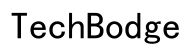Introduction
Selecting the right barcode scanner for your business can streamline operations, enhance customer service, and minimize errors at checkout. This guide delves into the topic of barcode scanners compatible with Square. Square has become a preferred choice for many businesses due to its user-friendly interface, affordability, and wide range of functionalities. To get the most out of this platform, pairing it with compatible hardware is essential. In this guide, we provide key insights into the best barcode scanners compatible with Square to help you make informed decisions for your business setup.

Understanding Square and Its Compatibility Requirements
Square is a versatile payment processing system designed to cater to businesses of all sizes. It offers various tools for inventory management, sales tracking, and customer interactions. To ensure seamless operation, your hardware must be compatible with Square’s system.
When considering compatibility, there are two primary types of barcode scanners: USB and Bluetooth. USB barcode scanners require a direct connection to your device, providing a stable and fast response. Bluetooth scanners offer wireless connectivity, beneficial for busy retail environments where mobility can enhance service efficiency.
Additionally, compatibility is not just about connection type. It involves ensuring that the scanner can correctly interpret and process the types of barcodes you use in your operations, whether they are traditional barcodes (1D) or more complex QR codes (2D).
Top Barcode Scanners Compatible with Square in 2024
To help you navigate your options, we have compiled a list of the top barcode scanners compatible with Square in 2024. This selection is based on performance, user reviews, and ease of setup.
- Socket Mobile S700: Known for its durability and ease of use, the Socket Mobile S700 is a top choice for retailers. Its ergonomic design ensures comfortable handling over long hours.
- Honeywell Voyager 1202g: This cordless scanner offers robust performance and flexibility. It efficiently scans both 1D and 2D barcodes, making it a versatile choice for various business needs.
- TaoTronics Bluetooth & Wired Barcode Scanner: A cost-effective and well-rounded option, the TaoTronics scanner provides both wired and wireless capabilities, ensuring flexibility in operations.
- NADAMOO Wireless Barcode Scanner: With a long transmission range and dual connectivity options, the NADAMOO scanner is ideal for larger retail spaces and warehouses.
- Symcode USB Automatic Barcode Scanner: Perfect for those seeking a plug-and-play solution, this scanner is appreciated for its straightforward installation and reliable performance.

In-depth Reviews of the Best Barcode Scanners
Socket Mobile S700
The Socket Mobile S700 stands out for its ergonomic design and compatibility with Square. It is lightweight and has an excellent battery life, which is crucial for full-day operation. Users appreciate its easy integration with Square, involving minimal setup time. This scanner is perfect for those who need reliability and efficiency.
Honeywell Voyager 1202g
Honeywell’s Voyager 1202g brings Bluetooth connectivity to your POS system, enhancing mobility. Its long battery life and ease of barcode scanning across various surfaces make it a favored choice. Users find its performance consistent and its ability to scan damaged barcodes particularly useful.
TaoTronics Bluetooth & Wired Barcode Scanner
Offering both wired and wireless functionalities, the TaoTronics scanner is versatile and economically priced. Its dual-mode capability ensures you are not restricted by connectivity issues. Businesses appreciate its quick setup and reliable performance.
NADAMOO Wireless Barcode Scanner
For businesses with large spaces, the NADAMOO Wireless Barcode Scanner is a game-changer with its long transmission range. It comes with a receiver for instant connection and is highly praised for its ability to maintain a stable connection over large areas.
Symcode USB Automatic Barcode Scanner
The Symcode USB scanner epitomizes simplicity and reliability. It promises plug-and-play functionality, requiring minimal configuration. This makes it an ideal choice for businesses that prioritize swift setup and operational efficiency.
How to Set Up Your Barcode Scanner with Square
Setting up your barcode scanner with Square is a straightforward process. Here’s a step-by-step guide:
- Check Compatibility: Ensure your barcode scanner is on Square’s list of compatible devices.
- Connect the Scanner:
- For USB scanners: Plug the scanner into the USB port of your Square-supported device.
- For Bluetooth scanners: Turn on the scanner and enable pairing mode.
- Open the Square App: Go to your device and open the Square Point of Sale app.
- Navigate to Settings: In the app, go to Menu > Settings > Hardware.
- Add Barcode Scanner: Select the option to add a barcode scanner. The app will search for available devices.
- Pair the Device: Once the scanner appears on the list, select it to pair.
- Test the Scanner: Scan a barcode to ensure the scanner works correctly with the app.
After following these steps, your barcode scanner should be successfully set up and ready to use with Square, streamlining your checkout process and enhancing operational efficiency.

Conclusion
Understanding the various barcode scanners compatible with Square can significantly enhance your business’s efficiency. The options listed in this guide offer a range of features to suit different business needs. By selecting the right scanner, setting it up correctly, and leveraging its features, you can streamline operations and provide excellent service.
Frequently Asked Questions
What types of barcode scanners work best with Square?
Barcode scanners that support 1D and 2D barcode formats generally work best with Square. USB and Bluetooth scanners are both viable options, depending on your preference for wired or wireless connectivity.
Can I use a wireless barcode scanner with Square?
Yes, wireless barcode scanners can be paired with Square, offering more flexibility and mobility, especially in busy retail environments.
What should I do if my barcode scanner is not connecting to Square?
Ensure that the scanner is on Square’s list of compatible devices. You might need to check the connection settings, update the app, or restart your devices. If problems persist, consult Square’s support for troubleshooting.