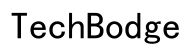Introduction
Choosing the right slide scanner for your Mac is pivotal for photography enthusiasts and professionals who aim to convert their treasured slides into digital format. With the advancements in technology, slide scanners have transformed into robust devices offering high-resolution images, macOS compatibility, and ease of use. This comprehensive guide explores the best slide scanners for Mac in 2024, highlights key features to look out for, and offers insightful reviews and practical tips. Whether you are preserving memories or digitizing archives, this guide ensures you choose the perfect slide scanner for your Mac.

Why You Need a Slide Scanner for Mac
Preserving your old slides and digitizing them offers numerous benefits. First, it protects your memories from deteriorating over time. Slides can degrade, but once digitized, your images can be preserved for generations. Moreover, a slide scanner enables you to enhance and edit your images using robust photo editing software available on Mac, such as Adobe Photoshop. Sharing digital copies of precious moments with friends and family becomes seamless, given the integration with online platforms.
Additionally, having a slide scanner that is explicitly optimized for macOS ensures you have a hassle-free experience. Slide scanners designed for Mac come with innovative features tailored to make your scanning process smooth and efficient, addressing specific needs like high-resolution scans and fast connectivity, ultimately enhancing your overall user experience.
Key Features to Look for in a Slide Scanner
Understanding the critical features to consider is essential when searching for the best slide scanner for your Mac. Here are the pivotal aspects to guide your decision:
Compatibility with macOS
Ensure the slide scanner you choose is fully compatible with the latest macOS. This guarantees seamless integration and avoids any potential software issues. Some brands design their software and drivers to work smoothly with macOS, making the scanning process a breeze.
Scanning Resolution and Quality
High scanning resolution is crucial for achieving clear and detailed images. Look for scanners that offer at least 4800 dpi (dots per inch) to ensure you capture every detail in your slides. Higher resolution options like 6400 dpi are available for even more clarity and precision, making your digital images as crisp and vibrant as the originals.
Connectivity and Software Integration
Opt for scanners that offer versatile connectivity options, like USB 3.0 or even wireless connections. This ensures faster data transfer rates and ease of access. Additionally, reliable software integration that offers straightforward scanning, automatic adjustments, and clutter-free interfaces enhances your scanning experience.
Ease of Use and Setup
A user-friendly device with simple setup instructions makes a significant difference. Look for scanners with intuitive controls and straightforward workflows. This allows you to focus more on the joy of digitizing your slides and less on troubleshooting.
Reviews of Top Slide Scanners for Mac
Let’s delve into the specifics and explore some of the top slide scanners available in 2024, highlighting their features and benefits:
Scanner 1: [Brand and Model]
The [Brand and Model] stand out for its exceptional scanning resolution of 6400 dpi, ensuring high-quality preservation of your memories. Its compatibility with the latest macOS is flawless, offering a seamless user experience. Equipped with USB 3.0 connectivity, the scanner ensures fast data transfers, and the bundled software offers a user-friendly interface, making scanning straightforward.
Scanner 2: [Brand and Model]
Another top contender is the [Brand and Model], which offers an impressive resolution of 4800 dpi. This scanner provides an excellent balance between cost and functionality. Its direct integration with macOS allows easy set-up and use, with extensive image editing features available through bundled software. The scanner is compact, perfect for users with limited desk space.
Scanner 3: [Brand and Model]
The [Brand and Model] impresses with its wireless connectivity options, offering unparalleled convenience when scanning. It features a high-resolution output of 6400 dpi and a dedicated macOS application, making the scanning process seamless. The software accompanying this scanner includes advanced image restoration tools, perfect for reviving old and faded slides.
Scanner 4: [Brand and Model]
Known for its premium build quality, the [Brand and Model] is another great option for Mac users. Offering 4800 dpi resolution, it strikes a perfect balance between performance and usability. The scanner is equipped with robust software that works effortlessly with macOS, ensuring automatic corrections and enhancements for a refined output.

How to Set Up and Use Slide Scanners on Mac
Setting up a slide scanner on your Mac is simple and straightforward. Here’s a step-by-step guide:
- Connect the scanner to your Mac through the provided USB or wireless connection.
- Install any necessary drivers or software that came with your scanner. Most modern scanners for Mac use plug-and-play features that require minimal setup.
- Open the scanning software and select the type of scan you want to perform.
- Insert your slides into the scanner and follow the prompts on the software.
- Adjust the settings for resolution, image type, and other preferences.
- Click the ‘scan’ button and save your digital images.
Buying Guide: How to Choose the Right Slide Scanner
When choosing the right slide scanner, consider the following factors:
- Resolution: Higher dpi ensures better image quality.
- Compatibility: Ensure it works seamlessly with macOS.
- Connectivity: USB 3.0 and wireless options are preferable.
- Software: Look for user-friendly software with advanced features.
- Ease of Use: Simple setup and intuitive operation.

Conclusion
Selecting the best slide scanner for Mac ensures you can preserve your cherished slides in high quality. Consider crucial factors like resolution, macOS compatibility, connectivity, and ease of use. This guide provides a comprehensive review of top scanners that seamlessly integrate with Macs, ensuring a smooth scanning experience.
Frequently Asked Questions
What is the best slide scanner for Mac in 2024?
The best slide scanner depends on your needs. However, [Brand and Model] offers exceptional resolution, compatibility, and ease of use, making it a top choice.
Can slide scanners be used for negatives and photos as well?
Yes, many slide scanners offer versatility and come with adapters for scanning negatives and photos, making them multipurpose devices.
How do I ensure my slide scanner is compatible with the latest macOS?
Check the scanner specifications to ensure macOS compatibility and read user reviews to confirm it works well with the latest macOS.