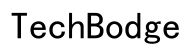Introduction
Choosing a projector for home with screen setup can transform your living room into a stunning home theater. With the right knowledge and planning, you can enjoy movies, games, and sports events on a big screen right in the comfort of your home. This guide will walk you through selecting the best projector, choosing the right screen, setting up your home theater, and enhancing your viewing experience.

Choosing the Right Projector
Selecting the right projector is crucial for the best viewing experience. We will explore different types, key features, and some of the top projectors for 2024.
Types of Projectors and Their Differences
Projectors come in various types, each suitable for different needs:
- DLP (Digital Light Processing) – Known for sharp images and reliable performance, DLP projectors are great for vibrant media.
- LCD (Liquid Crystal Display) – Offering brilliant colors and high brightness, LCD projectors are ideal for well-lit rooms.
- LED (Light Emitting Diode) – With long lamp life and low maintenance, LED projectors are efficient and cost-effective.
- Laser Projectors – These provide excellent brightness and color accuracy with almost no maintenance required.
Key Features to Consider
When choosing a projector, consider these essential features:
- Resolution – Look for at least Full HD (1080p) for clear images. If you enjoy 4K content, a 4K projector offers even sharper visuals.
- Brightness – Measured in lumens, higher brightness is essential for rooms with ambient light. Aim for 2000 lumens or more.
- Contrast Ratio – A higher contrast ratio means deeper blacks and more vivid colors. A minimum of 10,000:1 is recommended.
- Lamp Life – Longer lamp life means less frequent replacements. LED and laser projectors offer the best longevity.
Top Projectors for Home Use in 2024
Based on features, popularity, and reviews, here are some top projectors for home use in 2024:
- Epson Home Cinema 5050UB – Offers 4K PRO-UHD, HDR support, and excellent brightness.
- BenQ HT3550 – Known for its true 4K resolution and accurate color performance.
- Optoma UHD50X – Features low input lag for gaming, 4K resolution, and high brightness.

Selecting the Perfect Screen
A projector’s performance is greatly enhanced by the right screen. Let’s look at the types, size considerations, and materials.
Screen Types: Fixed, Motorized, Portable
- Fixed Screens: Ideal for dedicated theater rooms as they provide the flattest surface and best image quality.
- Motorized Screens: Can be rolled up and down with a remote, perfect for multipurpose rooms.
- Portable Screens: Easy to set up and move, suitable for occasional use or temporary setups.
Size and Aspect Ratio Considerations
When selecting a screen, consider:
- Screen Size – Larger screens offer a more immersive experience. Ensure it fits your wall space.
- Aspect Ratio – 16:9 is the most common and is perfect for HD and UHD content. 4:3 is suitable for older films, and 2.35:1 is ideal for a cinematic experience.
Material and Gain: Impact on Image Quality
- Material: Matte white screens are versatile and affordable, while gray screens perform better in rooms with ambient light.
- Gain: A measure of reflectivity. A gain of 1.0 is neutral. Higher gains reflect more light, great for darker rooms but may have limited viewing angles.
Setting Up Your Home Theater
Proper setup of your home theater ensures optimal viewing. Here’s how to get it right.
Ideal Room Setup
Choose a room with controlled lighting. Dark walls minimize reflection. Arrange furniture to ensure a clear line of sight for all viewers.
Projector Installation Tips
- Mounting: Ceiling mounting saves space and provides a fixed position. Use a sturdy mount.
- Positioning: Ensure the projector is aligned with the center of the screen. Measure the throw distance (distance between projector and screen) according to the projector’s specifications.
Screen Mounting and Positioning
- Height: The bottom edge of the screen should be about 24 to 36 inches above the floor.
- Leveling: Ensure the screen is straight to avoid image distortion. Use a level during installation.

Enhancing Your Viewing Experience
To get the most out of your home theater, consider these enhancements.
Audio Options: Surround Sound and Soundbars
- Surround Sound: A 5.1 or 7.1 system offers immersive audio. Place speakers around the room according to the manufacturer’s guidelines.
- Soundbars: A simpler option with excellent sound quality. Position the soundbar below the screen.
Optimal Seating and Room Layout
Arrange seats in a way that every viewer has a clear line of sight. The optimal viewing distance is approximately 1.5 times the diagonal screen size.
Ambient Light Control
Block external light with blackout curtains. Consider using dimmable lights or LED strips for controlled lighting.
Conclusion
With careful selection and setup, a projector and screen can provide a spectacular home theater experience. By considering the types and features of projectors and screens, you can create an immersive entertainment space tailored to your needs.
Frequently Asked Questions
What is the best type of projector for a home theater?
The best type depends on your needs. For most users, an LCD or DLP projector with at least 1080p resolution and a high contrast ratio will suffice. Those desiring the highest quality may opt for a 4K or laser projector.
How do I determine the right screen size for my room?
Measure the distance from your seating area to the screen. The rule of thumb is to have the screen size approximately 1.5 times the viewing distance. For instance, for a 10-foot distance, a 100 to 120-inch screen works well.
Can I use a portable screen for a permanent setup?
Yes, but it’s not ideal. Portable screens are designed for flexibility and can be used permanently. However, a fixed screen provides better image quality and stability for a dedicated home theater.