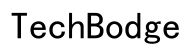How to View Incognito History on Your Android Phone: A Complete Guide
Introduction
Incognito mode on Android phones is a useful feature for private browsing. However, sometimes users may need to view their incognito history for various reasons. Whether it’s keeping track of important information or monitoring browsing habits for security purposes, knowing how to access this hidden history can be valuable. This guide will explore whether it’s possible to track incognito history, the methods available for viewing it, and the ethical considerations involved.
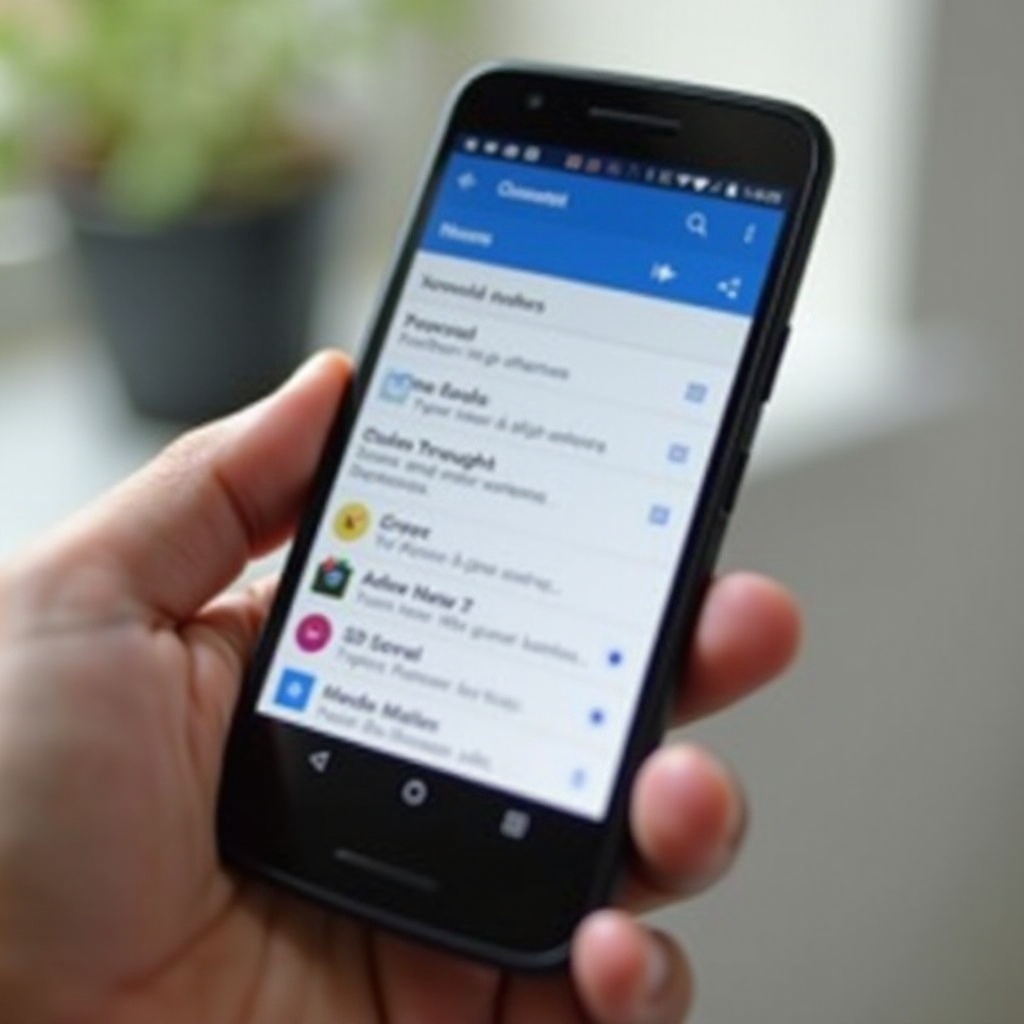
Understanding Incognito Mode on Android
Incognito mode, also known as private browsing, is designed to offer users a way to browse the internet without leaving behind a history of their activity. When using incognito mode, the browser does not store cookies, site data, or any browsing history. This feature is available on almost all browsers on Android phones, such as Chrome and Firefox.
However, it’s important to understand that incognito mode does not make you completely anonymous. Your internet service provider (ISP), employer, or school can still track the websites you visit. Additionally, downloads and bookmarks are still saved, even in incognito mode.
Understanding these basics can help clarify why someone might want to view their incognito history and set the stage for the methods we’ll discuss next.
Is It Possible to Track Incognito History?
The straightforward answer is yes, but with limitations. While browsers themselves might not keep a record of your incognito sessions, other tools and methods can still track your activities.
For instance, network administrators and ISPs can log the websites accessed through their networks, even when you are using incognito mode. Additionally, third-party apps and parental control software may offer functionalities to view incognito history.
Third-party apps are designed to monitor overall phone activities, including tracking the websites visited. They can provide insights into incognito browsing sessions, but their reliability can vary. On the other hand, network-based solutions, such as routers with advanced logging features, can capture all activities on any device connected to the network. Lastly, some built-in Android features might be helpful in specific cases, although they do have their limitations.
Now, let’s explore these methods in detail.
Methods for Viewing Incognito History
There are a few key methods for accessing incognito history on an Android phone:
Third-Party Apps for Monitoring Incognito History
- Tracking Apps: Apps such as mSpy or KidsGuard Pro offer comprehensive monitoring capabilities, including browsing history. These apps can log URLs visited during incognito sessions, though they may require rooting the Android device.
- Parental Control Software: Parental control apps often include features to monitor internet activity. Qustodio and Norton Family are examples of software that provide detailed reports on browsing history, including sites accessed in incognito mode.
- App Permissions: It’s crucial to cautiously manage the permissions granted to these apps to ensure your privacy and security. Only use reputable apps to safeguard your data.
Network-Based Monitoring Solutions
- Router Logs: Advanced routers come with logging features that track internet activity for all connected devices. Configuring your router to keep logs can help you see what sites were visited, regardless of the incognito mode on the device.
- DNS Queries: Utilizing DNS logging services like OpenDNS can show you a record of all domain requests made by devices on your network. This method provides a transparent view of browsing habits, including those hidden by incognito mode.
Utilizing Built-In Android Features
- Google Activity: While not a direct method, your Google account may log activities such as search queries. Visiting ‘My Activity’ on your Google account can reveal some of your browsing behaviors.
- Usage Data: Android phones retain usage data that might give indirect clues about site visits, especially when combined with other logs.

Ethical and Legal Considerations
Before tracking incognito history, it’s crucial to acknowledge the ethical and legal implications. Monitoring someone’s internet usage without their consent can be considered an invasion of privacy and may be illegal depending on your jurisdiction. Always ensure you have the right permissions or legal grounds for tracking such activity. If you are a parent, a transparent conversation with your child about internet safety is far more constructive than covert monitoring.

Enhancing Android Phone Security and Responsible Usage
While it’s possible to track incognito history, it underscores the importance of internet security and responsible usage:
- Secure Your Device: Use strong passwords, regularly update your OS, and install reputable antivirus software to protect against unauthorized access.
- Educate Users: Encouraging responsible internet habits can reduce the need to view incognito history. Teach the importance of safe browsing and the potential risks of the digital world.
Conclusion
Viewing incognito history on an Android phone can be complex and involves several methods, each with its limitations and ethical considerations. Whether through third-party apps, network-based solutions, or built-in features, the key is to respect privacy and use these tools responsibly. For detailed tracking, ensure you have legitimate reasons and consent.
Frequently Asked Questions
Can Incognito history be viewed directly on the Android browser?
No. While incognito mode prevents browsers from saving history, other tools are needed to access this data.
Are third-party apps completely reliable for tracking Incognito history?
Reliability varies among apps, and some may require rooting the device. Choose reputable and regularly updated apps for better security.
What are the ethical implications of tracking someone’s Incognito history?
Tracking without consent is a privacy violation and may be illegal. Always seek permission and consider the ethical ramifications before proceeding.