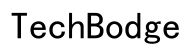Introduction
Selfies have become an integral part of our daily lives, capturing moments, memories, and moods. But there’s nothing more frustrating than a blurry selfie that distorts these precious shots. If you’ve been wondering, ‘Why is my selfie camera blurry?’ you’re not alone. This blog delves into the common causes of blurry selfies and provides practical solutions to ensure your photos are always crisp and clear.

Common Causes of Blurry Selfies
Several factors can contribute to blurry selfie images. By pinpointing the exact cause, you can take steps to rectify the issue and improve your photo quality.
Dirty or Smudged Lens
This is one of the most common culprits. The lens of your camera is highly sensitive to fingerprints, dust, and smudges. When the lens is not clean, light cannot pass through it properly, which results in blurred images.
Poor Lighting Conditions
Lighting plays a crucial role in how your photos turn out. Inadequate or harsh lighting can put unnecessary strain on the camera’s sensors. This often results in grainy and out-of-focus selfies, especially in low-light environments.

Hardware-Related Issues
Sometimes, the problem may stem from the hardware of your device. Let’s explore the hardware issues that can affect your selfie quality and how you can address them.
Scratched or Damaged Lens
A scratched or physically damaged lens can severely compromise your camera’s ability to focus. Even minor scratches can scatter light and result in blurry selfies. In such cases, the damage might be irreversible and require professional repair or replacement.
Faulty Camera Module
Internal camera components can also fail over time. Faulty camera modules may disrupt the focusing mechanism, leading to blurry pictures. This issue often requires diagnostic checks and can sometimes necessitate a hardware replacement conducted by a technician.

Software and Settings Problems
Hardware isn’t always to blame; software and settings can equally affect your selfie quality. By troubleshooting these aspects, you can often solve issues without needing repairs.
Outdated Camera App
Using an outdated camera app can lead to performance issues, including the inability to focus correctly. Camera apps are regularly updated to fix bugs and improve functionality, so keeping your app up-to-date is essential.
Incorrect Camera Settings
Modern smartphones offer a plethora of camera settings. However, incorrect settings like improper focus modes or exposure levels can result in blurry photographs. Understanding and configuring these settings properly can make a noticeable difference.
Tips for Taking Clear Selfies
While understanding the causes is crucial, knowing how to take clear selfies is equally important. Here are some effective tips:
Regularly Clean the Lens
Ensure that you frequently clean your camera lens with a microfiber cloth to remove dust and fingerprints. Keeping alcohol-based cleaning wipes handy can also be beneficial for deeper cleans.
Optimize Lighting
- Natural Light: Try to use natural lighting as much as possible. Position yourself facing a window or a well-lit area.
- Avoid Harsh Light: Steer clear of direct, harsh lighting, such as from overhead lights or sunlight, which can create shadows and highlights.
- Use External Lights: An external light source or a ring light can be a valuable investment for indoor selfies.
When to Seek Professional Help
If you’ve tried these solutions and still struggle with blurry selfies, it might be time to seek professional help. Issues such as deep scratches, internal component failures, or recurring software problems often require expert diagnosis and repair. A certified technician can offer the necessary solutions and restore your camera’s functionality.
Conclusion
Blurry selfies can be annoying, but they are not the end of your photography adventures. By understanding the common causes and applying simple fixes, you can significantly improve your selfie quality. Keep your lens clean, optimize lighting, and stay updated with software changes. When in doubt, don’t hesitate to consult a professional.
Frequently Asked Questions
How can I fix my blurry selfie camera at home?
You can start by cleaning your lens with a microfiber cloth, updating your camera app, checking your camera settings, and improving your lighting conditions.
Can a blurry camera be a sign of a phone’s hardware issue?
Yes, issues such as a scratched lens or a faulty camera module can cause blur. These typically require professional repair.
Are there any apps that can help improve selfie quality?
Yes, various camera apps offer enhancements for better photo quality, like focusing aids and lighting adjustments. Examples include Camera+ and ProCamera.